Pixel density: Difference between revisions
No edit summary |
Xinreality (talk | contribs) No edit summary |
||
| (3 intermediate revisions by 2 users not shown) | |||
| Line 2: | Line 2: | ||
[[File:Low pixel density vs high pixel density.png|thumb|Figure 1. High Pixel Density Vs Low Pixel Density (image: teknosrc.com)]] | [[File:Low pixel density vs high pixel density.png|thumb|Figure 1. High Pixel Density Vs Low Pixel Density (image: teknosrc.com)]] | ||
Pixel density is the number of pixels in a certain amount of space and it describes the sharpness and clarity for different types of displays (i.e. computers, mobile devices, cameras, etc). Pixel density is often measured in Pixels per Inch (PPI) - the number of pixels present per inch on the display. A display's pixel density is different from its resolution, which is the total number of pixels across the display's width and height (Figure 1). <ref name=”1”>Nowell, P. (2016). Pixel Density, demystified: How pixel density works and how it affects your designs. Retrieved from https://medium.com/@pnowelldesign/pixel-density-demystified-a4db63ba2922</ref> <ref name=”2”>Raghavendar, T.S. (2013). Resolution Vs pixel density in displays | Pixel density is the number of pixels in a certain amount of space and it describes the sharpness and clarity for different types of displays (i.e. computers, mobile devices, cameras, etc). Pixel density is often measured in Pixels per Inch (PPI) - the number of pixels present per inch on the display. A display's pixel density is different from its resolution, which is the total number of pixels across the display's width and height (Figure 1). <ref name=”1”>Nowell, P. (2016). Pixel Density, demystified: How pixel density works and how it affects your designs. Retrieved from https://medium.com/@pnowelldesign/pixel-density-demystified-a4db63ba2922</ref> <ref name=”2”>Raghavendar, T.S. (2013). Resolution Vs pixel density in displays - all you need to know. Retrieved from http://teknosrc.com/resolution-vs-pixel-density-in-displays-all-you-need-to-know/</ref> <ref name=”3”>Übergizmo. What is PPI: Pixels per inch, display resolution. Retrieved from http://www.ubergizmo.com/what-is/ppi-pixels-per-inch/</ref> | ||
==Calculating pixels per inch== | ==Calculating pixels per inch== | ||
| Line 8: | Line 8: | ||
[[File:Pixel density PPI formula.png|left]] | [[File:Pixel density PPI formula.png|left]] | ||
where Wp is the horizontal number of pixels; Hp, the vertical number of pixels; and S, the screen size. As an example, a 32 inches TV with a resolution of 1080p (1920 x 1080 pixels) will result in a pixel density of 68.84 ppi. <ref name=”2”></ref> | where Wp is the horizontal number of pixels; Hp, the vertical number of pixels; and S, the screen size. As an example, a 32 inches TV with a resolution of 1080p (1920 x 1080 pixels) will result in a pixel density of 68.84 ppi. <ref name=”2”></ref> | ||
| Line 53: | Line 52: | ||
==References== | ==References== | ||
<references /> | |||
[[Category:Terms]] | [[Category:Terms]] [[Category:Technical Terms]] | ||
Latest revision as of 14:18, 29 April 2025
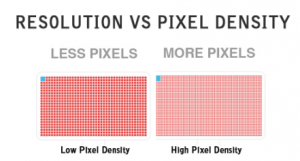
Pixel density is the number of pixels in a certain amount of space and it describes the sharpness and clarity for different types of displays (i.e. computers, mobile devices, cameras, etc). Pixel density is often measured in Pixels per Inch (PPI) - the number of pixels present per inch on the display. A display's pixel density is different from its resolution, which is the total number of pixels across the display's width and height (Figure 1). [1] [2] [3]
Calculating pixels per inch
Pixel density is calculated based on the resolution and size of the display using the following formula:
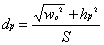
where Wp is the horizontal number of pixels; Hp, the vertical number of pixels; and S, the screen size. As an example, a 32 inches TV with a resolution of 1080p (1920 x 1080 pixels) will result in a pixel density of 68.84 ppi. [2]
PPI, while an important metric, cannot be used by itself as the standard for sharpness since the distance between the eyes and the display is also important. When the eyes are closer to a display, pixels may become visible; moving further away from a device that has additional pixel density may not be useful because the added pixel density will not be perceptible due to distance. Different devices are used at different ranges to the eyes: smartphones are used closer to the eyes then tablets, computer monitors are used a bit further away, and TV even farther. This means that for different devices there are distinctive PPIs to achieve the same perceived sharpness from the specific point of view of the user. [3]
Pixel density in Virtual Reality

When dealing with virtual reality or augmented reality (AR) head-mounted displays (HMDs), a more useful metric for pixel density might be Pixels per Degree (PPD). [4] [5]
To calculate the HMD’s pixel density in PPD (the number of pixels per degree it presents to the eye), the number of pixels in a horizontal display line has to be divided by the horizontal field of view provided by the lens. [4]
As an example, the old Oculus Rift DK1 had a single 1280 x 800 display, resulting in 640 x 800 pixels per eye., and a monocular field of view of around 90 degrees. Dividing the horizontal number of pixels (640 px) by its horizontal FOV (90 degrees) results in a pixel density of 7.1 ppd. [4]
A higher pixel density will allow finer details to be visible and contributes to an overall more realistic image. One of the things that separated professional-grade VR HMD’s from the ones available to consumers was the higher pixel density. [4]
Indeed, this is is one of the elements that contribute to the sense of immersion in VR. An HMD with low pixel density can cause blurring of words and objects, presence of pixelation and the screen door effect. Also, as pixel density increases, lower persistence is needed to avoid blurring. However, in general terms, a higher PPD number will result in a sharper, more realistic image - one of the factors that influence immersion and presence. There is an inverse relationship - a trade-off - between PPD and FOV (Figure 2): a narrow FOV results in a higher pixel density and a higher FOV produces a lower pixel density. [6]
Chinnock (2017) provides the following example: “If you want a 100-degree horizontal field of view and use a panel with 1080 x 1200 pixels per eye, you get 11 pixels per degree per eye if the optics are perfect and your eye is in the optimal lens-to-eye position. The PPD per eye of the HTC Vive, Oculus CV1 and PlayStation VR headsets are all in the 10 to 15 range today.” A low FOV would result in a higher pixel density, but this could also affect negatively the VR experience since a wider field of view is also important for immersion. [6] [7]
There is still a way to go for VR HMDs to come close to the visual acuity or retinal resolution of people’s eyes. Nevertheless, higher pixel density displays for VR headsets are coming. [6]
Pixel density of various HMDs
Virtual Reality
Augmented Reality
| Devices | Pixel Density |
|---|---|
| Anduril EagleEye | |
| Atheer AiR | |
| CastAR | ?? |
| Google Glass | |
| INMO Air | |
| Impression Pi | 400+ PPI |
| Magic Leap 2 | Over 16.8M colors supported |
| Magic Leap One | |
| Meta 2 | |
| Microsoft HoloLens | Holographic density: over 2.5k radiants (light points per radian) |
| Project North Star | 615 ppi |
| R-7 Smartglasses | |
| RayNeo Air 2s | |
| Rokid AR Lite | |
| Rokid Glasses | |
| Rokid Max 2 | |
| SmartEyeglass Developer Edition SED-E1 | ?? |
| Snap Spectacles | |
| Snap Spectacles 2 | |
| Snap Spectacles 3 | |
| Snap Spectacles 4 | |
| Snap Spectacles 5 | 37 PPD |
| Sulon Q | |
| TCL NXTWEAR S | |
| Viture One | |
| Viture One Lite | |
| Viture Pro | |
| Vuzix M4000 | |
| XREAL Air 2 Pro | |
| Xreal Air 2 Pro | |
| Xreal One | |
| Xreal One Pro |
References
- ↑ Nowell, P. (2016). Pixel Density, demystified: How pixel density works and how it affects your designs. Retrieved from https://medium.com/@pnowelldesign/pixel-density-demystified-a4db63ba2922
- ↑ 2.0 2.1 Raghavendar, T.S. (2013). Resolution Vs pixel density in displays - all you need to know. Retrieved from http://teknosrc.com/resolution-vs-pixel-density-in-displays-all-you-need-to-know/
- ↑ 3.0 3.1 Übergizmo. What is PPI: Pixels per inch, display resolution. Retrieved from http://www.ubergizmo.com/what-is/ppi-pixels-per-inch/
- ↑ 4.0 4.1 4.2 4.3 Boger, Y. (2017). Understanding pixel density & retinal resolution, and why it’s important for AR/VR headsets. Retrieved from https://www.roadtovr.com/understanding-pixel-density-retinal-resolution-and-why-its-important-for-vr-and-ar-headsets/
- ↑ Chinnock, C. (2017). What’s the definition of an immersive display? Retrieved from https://www.insightmedia.info/whats-the-definition-of-an-immersive-display/
- ↑ 6.0 6.1 6.2 Chinnock, C. (2017). VR headset design: Time to rethink pixel density vs wider FOV? Retrieved from http://www.eenewseurope.com/design-center/vr-headset-design-time-rethink-pixel-density-vs-wider-fov
- ↑ VR Lens Lab. Field of view for virtual reality headsets explained. Retrieved from https://vr-lens-lab.com/field-of-view-for-virtual-reality-headsets/

