RealityKit: Difference between revisions
Xinreality (talk | contribs) No edit summary |
Xinreality (talk | contribs) No edit summary |
||
| Line 1: | Line 1: | ||
{{Software Infobox | {{Software Infobox | ||
|image= | |image=[[File:RealityKit1.jpg|300px]] | ||
|Type=3D Framework | |Type=[[3D Framework]], [[SDK]] | ||
|Industry=Augmented Reality | |Industry=[[Augmented Reality]], [[Virtual Reality]] | ||
|Developer=Apple | |Developer=[[Apple]] | ||
|Written In=Swift (API); core in Objective-C and Metal | |Written In=Swift (API); core in Objective-C and Metal | ||
|Operating System=iOS 13.0+, iPadOS 13.0+, macOS 10.15+, visionOS 1.0+, tvOS 18.0+ | |Operating System=iOS 13.0+, iPadOS 13.0+, macOS 10.15+, visionOS 1.0+, tvOS 18.0+ | ||
|License=Proprietary (Apple Developer Program) | |License=Proprietary (Apple Developer Program) | ||
|Supported Devices=iPhone, iPad, Mac, Apple Vision Pro, Apple TV 4K | |Supported Devices=iPhone, iPad, Mac, Apple Vision Pro, Apple TV 4K | ||
|Release Date=June 3, 2019 (announced) | |Release Date=June 3, 2019 (announced), September 19, 2019 (public release) | ||
|Website=https://developer.apple.com/realitykit/ | |Website=https://developer.apple.com/realitykit/ | ||
}} | }} | ||
{{see also|Software}} | |||
'''RealityKit''' is a high-performance 3D [[framework]] developed by [[Apple Inc.]] for creating [[augmented reality]] (AR) and [[spatial computing]] experiences across Apple platforms. The RealityKit framework was built from the ground up specifically for augmented reality with photo-realistic rendering, camera effects, animations, physics, and more. RealityKit was first introduced at the [[Worldwide Developers Conference]] (WWDC) 2019 on June 3 alongside [[iOS 13]], [[iPadOS 13]], and [[macOS 10.15]] (Catalina), with public release on September 19, 2019<ref name="wwdc2019">Apple reveals ARKit 3 with RealityKit and Reality Composer by Jeremy Horwitz, VentureBeat. 2019-06-03.</ref>. The framework provides developers with native [[Swift (programming language)|Swift]] [[API]]s for realistic [[rendering]], [[animation]], [[physics simulation]], and [[spatial audio]], making AR development more accessible and efficient. | '''RealityKit''' is a high-performance 3D [[framework]] developed by [[Apple Inc.]] for creating [[augmented reality]] (AR) and [[spatial computing]] experiences across Apple platforms. The RealityKit framework was built from the ground up specifically for augmented reality with photo-realistic rendering, camera effects, animations, physics, and more. RealityKit was first introduced at the [[Worldwide Developers Conference]] (WWDC) 2019 on June 3 alongside [[iOS 13]], [[iPadOS 13]], and [[macOS 10.15]] (Catalina), with public release on September 19, 2019<ref name="wwdc2019">Apple reveals ARKit 3 with RealityKit and Reality Composer by Jeremy Horwitz, VentureBeat. 2019-06-03.</ref>. The framework provides developers with native [[Swift (programming language)|Swift]] [[API]]s for realistic [[rendering]], [[animation]], [[physics simulation]], and [[spatial audio]], making AR development more accessible and efficient. | ||
Revision as of 23:12, 26 June 2025
| RealityKit | |
|---|---|
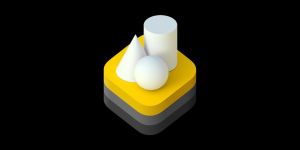
| |
| Information | |
| Type | 3D Framework, SDK |
| Industry | Augmented Reality, Virtual Reality |
| Developer | Apple |
| Written In | Swift (API); core in Objective-C and Metal |
| Operating System | iOS 13.0+, iPadOS 13.0+, macOS 10.15+, visionOS 1.0+, tvOS 18.0+ |
| License | Proprietary (Apple Developer Program) |
| Supported Devices | iPhone, iPad, Mac, Apple Vision Pro, Apple TV 4K |
| Release Date | June 3, 2019 (announced), September 19, 2019 (public release) |
| Website | https://developer.apple.com/realitykit/ |
- See also: Software
RealityKit is a high-performance 3D framework developed by Apple Inc. for creating augmented reality (AR) and spatial computing experiences across Apple platforms. The RealityKit framework was built from the ground up specifically for augmented reality with photo-realistic rendering, camera effects, animations, physics, and more. RealityKit was first introduced at the Worldwide Developers Conference (WWDC) 2019 on June 3 alongside iOS 13, iPadOS 13, and macOS 10.15 (Catalina), with public release on September 19, 2019[1]. The framework provides developers with native Swift APIs for realistic rendering, animation, physics simulation, and spatial audio, making AR development more accessible and efficient.
Overview
RealityKit serves as Apple's primary 3D rendering and simulation engine for AR applications, designed to work seamlessly with ARKit to create immersive experiences[2]. RealityKit provides high-performance 3D simulation and rendering capabilities you can use to create visionOS apps or to create augmented reality (AR) apps for iOS, macOS, and tvOS. The framework emphasizes ease of use while providing powerful capabilities for professional-grade AR experiences.
RealityKit is an AR first framework, which means that it's been completely designed from the ground up with an emphasis on AR application development. It leverages the power of Metal for optimized performance on Apple devices and integrates deeply with other Apple frameworks to provide a comprehensive AR development platform. All public APIs are written in Swift and adopt value semantics where possible, leveraging features like generics and property wrappers[3].
Relationship with ARKit
RealityKit and ARKit are designed to work together but serve different purposes. ARKit is responsible for understanding the real world by processing data from the device's camera and motion sensors, performing tasks such as plane detection, image tracking, and world tracking[4]. RealityKit takes the information from ARKit and uses it to place and interact with virtual content in the real world. In essence, ARKit "sees" the world, and RealityKit "draws" the virtual objects in it.
History
Initial Release (2019)
RealityKit was first announced at WWDC 2019 on June 3 and publicly released on September 19, 2019 with iOS 13, iPadOS 13, and macOS 10.15 (Catalina)[1]. The framework was announced alongside Reality Composer, a companion tool for creating AR content without coding[5]. Initial features included photorealistic PBR rendering, ECS scene graph, physics, spatial audio, and Swift API.
RealityKit 2 (2021)
RealityKit 2 was announced at WWDC 2021 on June 7 and released with iOS 15, iPadOS 15, and macOS 12 (Monterey) on September 20, 2021. It adds support for Object Capture and other APIs[6]. RealityKit 2 introduces Character Controller, dynamic assets, custom shaders and materials, custom systems, and an improved animation pipeline.
RealityKit 3 (2023)
RealityKit 3 was announced at WWDC 2023 on June 5 with visionOS 1.0 released on February 2, 2024. This version introduced RealityView API, portals, environment occlusion, and SwiftUI integration for spatial apps[7].
RealityKit 4 (2024)
RealityKit 4 was announced at WWDC 2024 on June 10 and released with iOS 18, iPadOS 18, macOS 15 (Sequoia), and visionOS 2 in September 2024[8]. This version aligned features across all Apple platforms, introduced low-level mesh & texture access, MaterialX support, hover effects, and advanced spatial audio.
tvOS Support (2025)
This year I'm proud to announce that RealityKit is now supported on the latest tvOS! Now you can bring your existing apps and experiences to AppleTV or create new ones for the big screen[9].
| Version | Announced | Public Release | Target OS | Key Additions |
|---|---|---|---|---|
| RealityKit 1.0 | June 3, 2019 | September 19, 2019 | iOS 13, iPadOS 13 | Initial release: photorealistic PBR rendering, ECS scene graph, physics, spatial audio, Swift API |
| RealityKit 2.0 | June 7, 2021 | September 20, 2021 | iOS 15, iPadOS 15, macOS 12 | Character Controller, dynamic assets, custom materials & shaders, improved animation pipeline |
| RealityKit 3.0 | June 5, 2023 | February 2, 2024 | visionOS 1.0, iOS 17 | RealityView API, portals, environment occlusion, SwiftUI integration |
| RealityKit 4.0 | June 10, 2024 | September 2024 | iOS 18, macOS 15, visionOS 2 | Cross-platform API set, low-level mesh access, MaterialX support, hover effects |
Architecture
Entity Component System
RealityKit uses an Entity Component System (ECS) architecture for organizing and managing 3D content[10]. ECS, short for entity component system, is a way of structuring data and behavior that favors composition over inheritance, commonly used in games and simulations.
| Element | Description | Purpose |
|---|---|---|
| Entity | An entity is a container object that represents nodes in a scene graph | Represents objects in the scene (e.g., virtual chair, character) |
| Component | Each component enables some specific behavior for an entity | Defines properties and behaviors (position, appearance, physics) |
| System | Systems are a really effective way to implement a variety of effects and behaviors | Processes entities with specific components each frame |
Simulation Loop
The simulation loop in RealityKit runs rendering, physics, and audio in synchrony at the native refresh rate of the host device. Developers place content relative to real-world or image anchors supplied by ARKit[11].
Key Components
RealityKit provides numerous built-in components for common AR functionality:
- ModelComponent: Provides mesh and materials for rendering
- Transform: Positions entities in 3D space
- CollisionComponent: Enables physics interactions
- AnchoringComponent: Anchors content to real-world features
- AudioComponent: Adds spatial audio
- AnimationComponent: Enables animations
- HoverEffectComponent: Provides visual feedback on gaze (visionOS)
Features
Rendering
RealityKit seamlessly blends virtual content with the real world using realistic, physically based rendering (PBR) materials, environment reflections, grounding shadows, camera noise, motion blur, and more to make virtual content nearly indistinguishable from reality. The rendering system includes:
- Physically Based Rendering (PBR) with HDR lighting
- Real-time shadows and reflections with global illumination
- Post-processing effects
- Custom materials and shaders using Metal Shading Language
- Video textures via VideoMaterial
- HDR support
- Image-based lighting for realistic reflections
Physics Simulation
With a powerful physics engine, RealityKit lets you throw anything at it — pun intended! You can adjust real-world physics properties like mass, drag and restitution, allowing you to fine-tune collisions. Features include:
- Rigid body dynamics
- Collision detection and shapes
- Real-world occlusion
- Scene understanding integration
- Joints and force fields
- Raycasting support
Animation
RealityKit supports multiple animation types:
- Transform-based animations
- Skeletal animations for character rigging
- Blend shapes for facial expressions
- Custom animation timelines and blend-tree mixing
- Procedural animations through custom systems
- Physics-based animations
Spatial Audio
Spatial audio understanding and automatic listener configuration let you attach sound effects to 3D objects. Every Entity defaults to a spatial audio emitter. You can then track those sounds, making them sound realistic based on their position in the real world. Features include:
- 3D positional audio
- Reverb zones
- Real-time procedural audio streaming
- Environmental audio effects
Networking
RealityKit simplifies building shared AR experiences by taking on the hard work of networking. The built-in MultipeerConnectivityService synchronises entity hierarchies across nearby devices using Multipeer Connectivity[12]. Features include:
- Automatic synchronization of entities
- Consistent state maintenance
- Network traffic optimization
- Packet loss handling
- Ownership transfer mechanisms
Cross-Platform Support
| Platform | Minimum Version | Minimum Hardware | Notes |
|---|---|---|---|
| iOS | 13.0+ | A9 chip or newer | iPhone 6s/SE and later; Full feature set |
| iPadOS | 13.0+ | A9 chip or newer | iPad (5th gen) or later; LiDAR support on Pro models |
| macOS | 10.15+ | Intel Mac with Metal GPU or Apple silicon | Used for Simulator and content preview |
| visionOS | 1.0+ | Apple Vision Pro | Supports windowed, volume, and full-space immersive modes |
| tvOS | 18.0+ | Apple TV 4K | Added in 2025; simplified physics |
Integration with Other Technologies
ARKit Integration
ARKit integrates hardware sensing features to produce augmented reality apps and games combining device motion tracking, world tracking, scene understanding, and display conveniences to simplify building an AR experience. RealityKit uses ARKit for:
- Device tracking and localization
- Plane detection (horizontal and vertical)
- Object detection and tracking
- Face tracking with TrueDepth camera
- Body tracking and motion capture
- Scene understanding with LiDAR
- Image and marker tracking
Reality Composer Pro
Reality Composer Pro, a new tool that launched with Apple Vision Pro, enables development of spatial apps on all these platforms. This professional-grade tool is integrated with Xcode and allows developers to:
- Create and edit 3D scenes visually using drag-and-drop
- Design particle effects and systems
- Configure physics properties and interactions
- Set up animations with timeline editing
- Build shader graphs with MaterialX
- Preview content in real-time
- Export parametric behaviors
SwiftUI Integration
RealityKit provides several ways to integrate with SwiftUI:
- Model3D: Simple view for displaying 3D models in 2D interfaces
- RealityView: Full-featured view for complex scenes with gesture support
- Attachment system for embedding SwiftUI views in 3D space
- Declarative scene updates using SwiftUI state management
Development Tools
Required Tools
- Xcode 11.0 or later (bundled with RealityKit toolchains)
- macOS 10.15 or later for development
- Swift 5.0 or later
- Reality Composer (optional visual editor)
- Reality Converter (for asset conversion)
File Formats
- USDZ: Primary 3D asset format with textures and animations
- USD: Universal Scene Description for complex scenes
- Reality files: Bundles from Reality Composer with behaviors
- Common 3D formats supported via conversion: OBJ, glTF, FBX
Notable Features by Version
RealityKit 2 Features
- Object Capture API for photogrammetry
- Custom render pipelines
- Character controllers for player movement
- Geometry modifiers
- Custom systems for procedural behaviors
- Dynamic asset loading
RealityKit 3 Features
- RealityView for SwiftUI integration
- Portal creation and crossing
- Environment occlusion improvements
- Volume and immersive space support
- Enhanced scene understanding
RealityKit 4 Features
- Cross-platform feature alignment
- Portal effects with smooth transitions
- Advanced blend shapes
- Inverse kinematics for character animation
- Direct ARKit data access
- Hover effects (visionOS)
- Low-level mesh and texture APIs
- MaterialX shader graphs
Advanced Features
Object Capture
The Object Capture API, introduced in RealityKit 2, uses photogrammetry to turn a series of pictures taken on iPhone or iPad into 3D models that can be viewed instantly in AR Quick Look. This feature enables:
- Creation of 3D models from 20-200 photos
- Automatic texture generation with PBR materials
- Optimized mesh generation with multiple detail levels
- Export to USDZ format
- Processing on Mac with macOS 12 or later
Scene Understanding
By combining information from the LiDAR Scanner and edge detection in RealityKit, virtual objects are able to interact with your physical surroundings. Features include:
- Automatic occlusion handling
- Real-world physics interactions
- Mesh classification (walls, floors, ceilings, furniture)
- Semantic understanding of spaces
- Dynamic mesh updates
Portals
Portal features in RealityKit 4 enable:
- Creation of windows into virtual spaces
- Smooth portal crossing animations with transition effects
- Multiple portal configurations
- Custom portal shaders and effects
- Nested portal support
Custom Rendering
RealityKit gives you more control over the rendering pipeline with:
- Custom render targets for post-processing
- Metal compute shader integration
- Post-processing effects pipeline
- Custom material shaders with MaterialX
- Render pipeline customization
- Direct texture manipulation
Platform-Specific Features
iOS and iPadOS
- Full ARKit integration with all tracking modes
- Touch-based interactions and gestures
- LiDAR support on Pro models for enhanced depth
- People occlusion using machine learning
- Motion capture for character animation
- Quick Look AR viewer integration
macOS
- Non-AR 3D rendering for desktop apps
- Mouse and keyboard input support
- Higher performance capabilities with dedicated GPUs
- Development tools integration
- Multiple window support
- External display capabilities
visionOS
- Hand tracking integration with gesture recognition
- Eye tracking support (privacy-preserving)
- Immersive spaces and volumes
- RealityView attachments for 2D UI in 3D
- Hover effects and gaze-based interaction
- Spatial audio enhancements with head tracking
- Window, volume, and full space modes
tvOS
- Remote control input with Siri Remote
- Living room scale experiences
- Simplified physics for TV performance
- Optimized for TV displays (1080p/4K)
- Focus-based navigation
- Game controller support
Asset Pipeline
Supported Formats
| Format | Type | Notes |
|---|---|---|
| USDZ | 3D Models | Apple's preferred format with compression |
| USD | 3D Scenes | Universal Scene Description for complex scenes |
| Reality | Composed Scenes | From Reality Composer with behaviors |
| JPEG/PNG | Textures | Standard image formats |
| HEIF/HEIC | Textures | High-efficiency format with HDR |
| MP4/MOV | Video Textures | For VideoMaterial with H.264/HEVC |
| MaterialX | Shaders | Node-based material definitions |
Asset Creation Workflow
- Model creation in 3D software (Blender, Maya, Cinema 4D)
- Export to supported format (preferably USD)
- Optimization in Reality Composer Pro
- Integration into Xcode project
- Runtime loading in RealityKit with async APIs
Debugging and Profiling
Xcode Integration
Xcode view debugging now supports inspecting 3D scene content, making it easier to:
- Inspect entity hierarchies in 3D space
- View component properties in real-time
- Debug transform issues visually
- Analyze performance metrics
- Set breakpoints in custom systems
Performance Tools
- Instruments profiling with RealityKit template
- GPU Frame Capture for Metal debugging
- Metal System Trace for performance analysis
- Memory debugging with allocation tracking
- RealityKit Trace for GPU profiling[13]
Performance
Utilizing the latest Metal features to get the most out of the GPU, RealityKit takes full advantage of CPU caches and multiple cores to deliver incredibly fluid visuals and physics simulations. The framework automatically scales performance based on device capabilities using dynamic resolution and level of detail systems.
Industry Applications
RealityKit is applied across various industries to create innovative AR experiences:
| Industry | Application Examples | Benefits |
|---|---|---|
| Healthcare | Surgical planning, medical device demos, patient education, therapeutic AR | Enhanced visualization, improved training |
| Retail | Virtual try-ons, interactive product demos, immersive shopping | Increased engagement, reduced returns |
| Education | Interactive textbooks, virtual field trips, 3D simulations | Better retention, hands-on learning |
| Marketing | Immersive AR campaigns, interactive advertisements | Higher engagement, memorable experiences |
| Architecture | Building visualization, interior design, site planning | Better client communication, design validation |
| Manufacturing | Assembly instructions, quality inspection, training | Reduced errors, faster training |
| Gaming | AR games, location-based experiences, multiplayer | Innovative gameplay, social interaction |
Notable Projects and Examples
RealityKit powers numerous innovative applications and demos:
- RealityKit-Sampler: Collection of basic functions demonstrating RealityKit capabilities[14]
- RealityKit CardFlip: Interactive AR card game showcasing gameplay mechanics
- Glass-Fit: Retail demo with 3D overlays using Reality Composer
- Capturinator: Converts photos into 3D USDZ models for AR
- VisionCraft: Minecraft clone for Apple Vision Pro demonstrating VR capabilities
- SwiftStrike: Multiplayer AR game using networking features
- AR Measure: Precision measurement tool using scene understanding
Code Examples
Basic Scene Setup
A simple example of creating a RealityKit scene in Swift:
import RealityKit import ARKit // Create AR view let arView = ARView(frame: .zero) // Configure session let config = ARWorldTrackingConfiguration() config.planeDetection = [.horizontal, .vertical] arView.session.run(config) // Create anchor let anchor = AnchorEntity(plane: .horizontal) // Create entity with model let box = ModelEntity(mesh: .generateBox(size: 0.1)) box.model?.materials = [SimpleMaterial(color: .blue, isMetallic: true)] // Add to scene anchor.addChild(box) arView.scene.anchors.append(anchor)
Entity Component Example
Example of creating a custom component and system:
import RealityKit
// Define custom component
struct RotationComponent: Component {
var speed: Float = 1.0
var axis: SIMD3<Float> = [0, 1, 0]
}
// Register component
RotationComponent.registerComponent()
// Create custom system
class RotationSystem: System {
required init(scene: Scene) { }
func update(context: SceneUpdateContext) {
for entity in context.entities(matching: EntityQuery(where: .has(RotationComponent.self))) {
guard let rotation = entity.components[RotationComponent.self] else { continue }
let angle = rotation.speed * context.deltaTime
entity.transform.rotation *= simd_quatf(angle: angle, axis: rotation.axis)
}
}
}
// Register system
RotationSystem.registerSystem()
Spatial Audio Example
Adding spatial audio to an entity:
// Load audio resource let audioResource = try await AudioFileResource.load(named: "sound.mp3") // Create audio playback controller let audioController = entity.prepareAudio(audioResource) // Configure spatial audio audioController.gain = -10 // decibels audioController.isLooping = true audioController.play() // Add reverb effect let audioEntity = Entity() audioEntity.components[AudioComponent.self] = AudioComponent() audioEntity.transform.translation = [0, 0, -2]
Technical Specifications
Supported Mesh Types
- Primitives: Box, Sphere, Cylinder, Cone, Torus, Plane, Text
- Custom meshes via MeshResource with vertex data
- Procedural mesh generation with geometry modifiers
- Low-level mesh APIs for direct vertex manipulation
- Mesh instances for efficient rendering of repeated geometry
Material Types
| Material Type | Description | Use Case | Performance |
|---|---|---|---|
| SimpleMaterial | Basic material with color and metallic properties | Quick prototyping | Fastest |
| UnlitMaterial | Material without lighting calculations | UI elements, effects | Very Fast |
| OcclusionMaterial | Hides virtual content behind real objects | AR occlusion | Fast |
| VideoMaterial | Displays video content on surfaces | Dynamic textures | Moderate |
| PhysicallyBasedMaterial | Advanced PBR material with full features | Realistic rendering | Moderate |
| CustomMaterial | Shader-based custom materials with MaterialX | Special effects | Variable |
Coordinate System
RealityKit uses a right-handed coordinate system where:
- X-axis points right (red) - positive to the right
- Y-axis points up (green) - positive upward
- Z-axis points forward (blue) - positive toward viewer
- Units are in meters (1.0 = 1 meter)
- Rotations use quaternions (SIMD4<Float>)
Best Practices
Performance Optimization
- Use Level of Detail (LOD) for complex models with multiple resolutions
- Implement frustum culling to avoid rendering off-screen objects
- Optimize texture sizes (prefer power-of-2 dimensions)
- Batch similar materials to reduce draw calls
- Use instancing for repeated objects
- Limit real-time shadows to necessary objects
- Profile with Instruments regularly
Memory Management
- Load assets asynchronously using async/await
- Unload unused resources with removeFromParent()
- Use texture compression (ASTC format preferred)
- Implement proper entity lifecycle management
- Monitor memory usage in complex scenes
- Use asset bundles for efficient loading
Content Guidelines
- Keep polygon counts reasonable (< 100k for mobile)
- Use PBR materials for consistent lighting
- Optimize textures for target devices
- Test on minimum supported hardware
- Design for various lighting conditions
- Consider accessibility in interactions
Limitations
- Maximum texture size varies by device (typically 4096x4096 on mobile)
- Physics simulation limits based on device capabilities
- Network synchronization limited to local networks
- Custom shaders require Metal Shading Language knowledge
- Maximum entity count depends on device memory
- Particle systems have performance constraints
- Video textures limited by hardware decoder
Community and Resources
Official Resources
- Apple Developer Forums - RealityKit section
- WWDC Sessions (2019-2024)
- Sample Code Projects on developer.apple.com
- Technical Documentation and API Reference
- Reality Composer tutorials
Third-Party Resources
- RealityKit-Sampler (GitHub) - Code examples
- Awesome-RealityKit (GitHub) - Curated resource list
- Reality School - Online tutorials
- Various Medium articles and YouTube tutorials
- Stack Overflow RealityKit tag
Reception
Developers have generally praised RealityKit for its Swift-centric design and ease of use compared to lower-level engines like Unity and Unreal Engine. The framework's tight OS integration and automatic optimization have been highlighted as major advantages[15]. Early versions were criticized for limited custom shader support, which was addressed in RealityKit 4 with MaterialX integration.
Future Development
Apple continues to expand RealityKit's capabilities with each release, focusing on:
- Enhanced cross-platform features and API parity
- Improved performance optimization and scalability
- Advanced rendering techniques including ray tracing
- Better integration with AI and machine learning
- Expanded spatial computing capabilities
- Cloud-based collaborative features
- Enhanced content creation tools
Related Frameworks
- SceneKit: Older 3D graphics framework, still supported
- SpriteKit: 2D graphics framework for games
- GameplayKit: Game logic and AI framework
- Core ML: Machine learning integration
- Vision: Computer vision framework
- ARCore: Google's AR platform (competitor)
- OpenXR: Open standard for XR platforms
Awards and Recognition
While specific awards for RealityKit are not documented, the framework has been instrumental in numerous award-winning AR applications on the App Store, including Apple Design Award winners that leverage RealityKit's capabilities for innovative AR experiences.
See Also
- ARKit
- Reality Composer
- Reality Composer Pro
- Metal (API)
- visionOS
- Apple Vision Pro
- Swift (programming language)
- Augmented Reality
- Virtual Reality
- Universal Scene Description
- MaterialX
- Spatial Computing
- Photogrammetry
- Entity Component System
Accessibility
RealityKit includes comprehensive accessibility features:
- VoiceOver support for AR content with spatial descriptions
- Reduced motion options for sensitive users
- High contrast mode support for better visibility
- Accessibility labels for 3D objects
- Alternative input methods including switch control
- Haptic feedback integration
- Audio descriptions for visual elements
Security and Privacy
Privacy Features
- No direct camera access required (handled by ARKit)
- Privacy-preserving eye tracking on visionOS
- Secure asset loading with code signing
- Sandboxed execution environment
- User permission requirements for camera/microphone
Security Considerations
- Code signing required for custom shaders
- Secure network communications with encryption
- Protected asset formats preventing tampering
- Runtime security checks for malicious content
- App Store review process for AR apps
Version Compatibility
| RealityKit Version | iOS/iPadOS | macOS | visionOS | tvOS | Xcode | Key Features |
|---|---|---|---|---|---|---|
| 1.0 | 13.0+ | 10.15+ | - | - | 11.0+ | Initial release |
| 2.0 | 15.0+ | 12.0+ | - | - | 13.0+ | Object Capture, Custom Systems |
| 3.0 | 16.0+ | 13.0+ | - | - | 14.0+ | Improved performance |
| 4.0 | 17.0+ | 14.0+ | 1.0+ | - | 15.0+ | Cross-platform alignment |
| 5.0 | 18.0+ | 15.0+ | 2.0+ | 18.0+ | 16.0+ | tvOS support, MaterialX |
Comparison with Other Frameworks
| Feature | RealityKit | SceneKit | Unity | Unreal Engine | ARCore |
|---|---|---|---|---|---|
| Language | Swift | Swift/Obj-C | C# | C++/Blueprint | Java/Kotlin |
| Platform | Apple only | Apple only | Cross-platform | Cross-platform | Android only |
| AR Focus | Yes | Partial | Partial | Partial | Yes |
| Performance | Optimized | Good | Variable | High | Optimized |
| Learning Curve | Moderate | Moderate | Steep | Very Steep | Moderate |
| Asset Pipeline | Integrated | Basic | Extensive | Extensive | Limited |
| File Size | Small | Small | Large | Very Large | Moderate |
Educational Resources
Apple Education
- Everyone Can Code AR lessons
- Swift Playgrounds AR tutorials with interactive lessons
- Developer education sessions at WWDC
- University partnerships and curriculum
- Teacher resources for AR in education
Certification and Training
- Apple Developer Program resources
- Professional training courses from certified partners
- Online tutorials and workshops (Udemy, Coursera)
- Community-driven learning initiatives
- Bootcamps focusing on AR development
Enterprise Applications
RealityKit is increasingly used in enterprise contexts:
- Manufacturing visualization and digital twins
- Remote assistance applications with AR annotations
- Training simulations for complex procedures
- Product configuration tools with real-time visualization
- Architectural walkthroughs and BIM integration
- Field service applications with overlay instructions
- Quality assurance with AR measurement tools
Research and Development
Apple continues to invest in RealityKit research:
- Advanced rendering techniques including neural rendering
- Machine learning integration for scene understanding
- Improved physics simulation with soft body dynamics
- Enhanced realism through photogrammetry improvements
- Performance optimization using Metal 3
- Collaborative AR research with universities
Known Issues and Workarounds
Common challenges developers face:
- Memory management in complex scenes - Use LOD and asset streaming
- Network latency in collaborative sessions - Implement prediction algorithms
- Device-specific performance variations - Profile on all target devices
- Asset optimization requirements - Use Reality Converter
- Shader compilation times - Pre-compile shaders when possible
Future Roadmap
While Apple doesn't publicly share detailed roadmaps, trends suggest focus on:
- Enhanced AI integration for intelligent AR
- Improved collaborative features with cloud support
- Advanced simulation capabilities including fluids
- Better cross-platform development tools
- Expanded device support including future hardware
- Integration with Apple Intelligence features
- WebXR compatibility investigations
Conclusion
RealityKit represents a significant advancement in making AR development accessible while maintaining professional capabilities. Its integration with Apple's ecosystem, combined with powerful features and ongoing development, positions it as a leading framework for spatial computing applications. As AR and VR technologies continue to evolve, RealityKit remains at the forefront of enabling developers to create immersive experiences across Apple platforms.
References
- ↑ 1.0 1.1 Apple reveals ARKit 3 with RealityKit and Reality Composer by Jeremy Horwitz, VentureBeat. 2019-06-03.
- ↑ RealityKit Overview - Augmented Reality - Apple Developer. https://developer.apple.com/augmented-reality/realitykit/
- ↑ Introducing RealityKit and Reality Composer – WWDC19 Session 603. Apple Inc. 2019-06-03.
- ↑ RealityKit Documentation - Apple Developer. https://developer.apple.com/documentation/realitykit
- ↑ Introducing RealityKit and Reality Composer - WWDC19 - Videos - Apple Developer. https://developer.apple.com/videos/play/wwdc2019/603/
- ↑ Apple's RealityKit 2 allows developers to create 3D models for AR using iPhone photos by Sarah Perez, TechCrunch. 2021-06-08.
- ↑ Build Spatial Experiences with RealityKit – WWDC23 Session 10080. Apple Inc. 2023-06-05.
- ↑ RealityKit 4 Overview - Apple Developer. https://developer.apple.com/augmented-reality/realitykit/
- ↑ What's new in RealityKit - WWDC25 - Videos - Apple Developer. https://developer.apple.com/videos/play/wwdc2025/287/
- ↑ Build spatial experiences with RealityKit - WWDC23 - Videos - Apple Developer. https://developer.apple.com/videos/play/wwdc2023/10080/
- ↑ RealityKit Documentation - Simulation Loop. Apple Inc.
- ↑ MultipeerConnectivityService Class Reference. Apple Inc.
- ↑ Meet RealityKit Trace – WWDC23 Session 10099. Apple Inc. 2023-06-05.
- ↑ Awesome-RealityKit GitHub Repository. https://github.com/divalue/Awesome-RealityKit
- ↑ RealityKit 4 extends cross-platform 3D rendering – Runway Blog. 2024-06-17.

