VRMark: Difference between revisions
No edit summary |
No edit summary |
||
| Line 11: | Line 11: | ||
|Operating System=[[Windows]] | |Operating System=[[Windows]] | ||
|Type=[[Software]] | |Type=[[Software]] | ||
|Genre=[[Utilities]] | |Genre=[[Utilities]], [[VR]], [[Benchmark]] | ||
|Input Device=[[Keyboard / Mouse]] | |||
|Play Area=[[Seated]], [[Standing]], [[Room-Scale]] | |Play Area=[[Seated]], [[Standing]], [[Room-Scale]] | ||
|Game Mode= | |Game Mode= | ||
| Line 19: | Line 19: | ||
|Version= | |Version= | ||
|Rating= | |Rating= | ||
|Review= | |Review=Mixed | ||
|Downloads= | |Downloads= | ||
|Release Date= | |Release Date=Nov 3, 2016 | ||
|Price=$ | |Price=$19.99 | ||
|App Store=[[Steam]] | |App Store=[[Steam]] | ||
|Website=http://www.futuremark.com/benchmarks/vrmark | |Website=http://www.futuremark.com/benchmarks/vrmark | ||
|Infobox Updated= | |Infobox Updated=11/21/2016 | ||
}} | }} | ||
[[VRMark]] is a [[VR App]] | [[VRMark]] is a [[VR App]]. | ||
__TOC__ | __TOC__ | ||
==Description== | ==Description== | ||
Is your PC ready for VR? Find out with VRMark, the virtual reality benchmark. | Is your PC ready for VR? Find out with VRMark, the virtual reality benchmark. <br><br>*See if your PC meets the performance requirements for HTC Vive and Oculus Rift.*Test your PC with two VR benchmark tests, headset not required.*Or connect an HMD and judge the VR experience with your own eyes.*Detailed results and hardware monitoring charts.*Explore each scene in VR or on your monitor with Experience mode.<br><strong>Try before you buy</strong><br><br>The performance requirements for VR games are much higher than for typical PC games. So before you buy an HTC Vive or Oculus Rift, use VRMark to see whether your PC has what it takes to deliver a great VR experience. <br><br>VRMark includes two benchmark tests that run on your desktop monitor, no headset required. Or connect an HMD and see for yourself with the free-roaming Experience mode.<br><br><strong>Orange Room benchmark</strong><br><br>The VRMark Orange Room benchmark shows the impressive level of detail that can be achieved on a PC that meets the recommended minimum hardware requirements for HTC Vive and Oculus Rift. If your PC passes this test, it's ready for the two most popular VR systems available today.<br><br><strong>Blue Room benchmark</strong><br><br>The VRMark Blue Room benchmark is a more demanding test with a greater level of detail for use with future hardware generations. A PC that passes this test is ready to run the latest VR games on the HTC Vive and Oculus Rift at the highest settings.<br><br><strong>Results and reporting</strong><br><br>After running each test, you'll see clearly whether your PC has passed or not. You'll get an overall score for your PC, which you can use to compare systems, and detailed charts showing how your PC performed during the test.<br><br><strong>Experience mode</strong><br><br>VR headsets use clever techniques to compensate for missed frames. With Experience mode, you can judge the quality of the VR experience with your own eyes. Explore each scene in your own time in VR or on your monitor. | ||
<br> | |||
<br> | |||
*See if your PC meets the performance requirements for HTC Vive and Oculus Rift. | |||
*Test your PC with two VR benchmark tests, headset not required. | |||
*Detailed results and hardware monitoring charts. | |||
*Explore each scene in VR or on your monitor with Experience mode. | |||
<br><strong>Try before you buy</strong> | |||
<br> | |||
<br>The performance requirements for VR games are much higher than for typical PC games. So before you buy an HTC Vive or Oculus Rift, use VRMark to see whether your PC has what it takes to deliver a great VR experience. | |||
<br> | |||
<br>VRMark includes two | |||
<br> | |||
<br><strong>Orange Room benchmark</strong> | |||
<br> | |||
<br>The VRMark Orange Room benchmark shows the impressive level of detail that can be achieved on a PC that meets the recommended minimum hardware requirements for HTC Vive and Oculus Rift. If your PC passes this test, it's ready for the two most popular VR systems available today. | |||
<br> | |||
<br><strong>Blue Room benchmark</strong> | |||
<br> | |||
<br>The VRMark Blue Room benchmark is a more demanding test with a greater level of detail for use with future hardware generations. A PC that passes this test is ready to run the latest VR games on the HTC Vive and Oculus Rift at the highest settings. | |||
<br> | |||
<br><strong>Results and reporting</strong> | |||
<br> | |||
<br>After running each test, you'll see clearly whether your PC has passed or not. You'll get an overall score for your PC, which you can use to compare systems, and detailed charts showing how your PC performed during the test. | |||
<br> | |||
<br><strong> | |||
<br> | |||
<br>With Experience mode, you can | |||
==Features== | ==Features== | ||
==System Requirements== | ==System Requirements== | ||
===Windows=== | ===Windows=== | ||
====Minimum==== | ====Minimum==== | ||
*OS: Windows 7 with Service Pack 1 | *OS: Windows 7 (64-bit) with Service Pack 1 | ||
*Processor: Dual | *Processor: Dual core CPU with SSE 4.1 support | ||
*Memory: | *Memory: 2 GB RAM | ||
*Graphics: | *Graphics: 1.5 GB video card memory | ||
*Storage: | *Storage: 2 GB available space | ||
==Setup Instructions== | ==Setup Instructions== | ||
The VR mode for this game requires the use of a keyboard and mouse. | |||
==Images and Videos== | ==Images and Videos== | ||
[[Category:Apps]] [[Category:VR Apps]] [[Category:Steam]][[Category:HTC Vive Apps]] [[Category:Oculus Rift Apps]] [[Category:Utilities]] [[Category:VR]] [[Category:Benchmark]] [[Category:Windows]] | |||
[[Category:Apps]] [[Category:VR Apps]] [[Category:Steam]][[Category:HTC Vive Apps]] [[Category:Oculus Rift Apps]] [[Category:Utilities]] [[Category: | |||
Revision as of 19:13, 21 November 2016
| VRMark | |
|---|---|
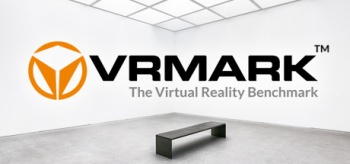
| |
| Information | |
| VR/AR | VR |
| Developer | Futuremark |
| Publisher | Futuremark |
| Platform | SteamVR, Oculus Rift (Platform) |
| Device | HTC Vive, Oculus Rift |
| Operating System | Windows |
| Type | Software |
| Genre | Utilities, VR, Benchmark |
| Input Device | Keyboard / Mouse |
| Play Area | Seated, Standing, Room-Scale |
| Language | English, German, Russian, Simplified Chinese |
| Review | Mixed |
| Release Date | Nov 3, 2016 |
| Price | $19.99 |
| App Store | Steam |
| Website | http://www.futuremark.com/benchmarks/vrmark |
| Infobox Updated | 11/21/2016 |
Description
Is your PC ready for VR? Find out with VRMark, the virtual reality benchmark.
*See if your PC meets the performance requirements for HTC Vive and Oculus Rift.*Test your PC with two VR benchmark tests, headset not required.*Or connect an HMD and judge the VR experience with your own eyes.*Detailed results and hardware monitoring charts.*Explore each scene in VR or on your monitor with Experience mode.
Try before you buy
The performance requirements for VR games are much higher than for typical PC games. So before you buy an HTC Vive or Oculus Rift, use VRMark to see whether your PC has what it takes to deliver a great VR experience.
VRMark includes two benchmark tests that run on your desktop monitor, no headset required. Or connect an HMD and see for yourself with the free-roaming Experience mode.
Orange Room benchmark
The VRMark Orange Room benchmark shows the impressive level of detail that can be achieved on a PC that meets the recommended minimum hardware requirements for HTC Vive and Oculus Rift. If your PC passes this test, it's ready for the two most popular VR systems available today.
Blue Room benchmark
The VRMark Blue Room benchmark is a more demanding test with a greater level of detail for use with future hardware generations. A PC that passes this test is ready to run the latest VR games on the HTC Vive and Oculus Rift at the highest settings.
Results and reporting
After running each test, you'll see clearly whether your PC has passed or not. You'll get an overall score for your PC, which you can use to compare systems, and detailed charts showing how your PC performed during the test.
Experience mode
VR headsets use clever techniques to compensate for missed frames. With Experience mode, you can judge the quality of the VR experience with your own eyes. Explore each scene in your own time in VR or on your monitor.
Features
System Requirements
Windows
Minimum
- OS: Windows 7 (64-bit) with Service Pack 1
- Processor: Dual core CPU with SSE 4.1 support
- Memory: 2 GB RAM
- Graphics: 1.5 GB video card memory
- Storage: 2 GB available space
Setup Instructions
The VR mode for this game requires the use of a keyboard and mouse.

