LookVR: Difference between revisions
Appearance
Created page with "{{stub}} {{App Infobox |image=350px |VR/AR=VR |Developer=Looker |Publisher=Looker |Director= |Producer= |Platform=SteamVR |Device=HTC Vi..." |
Xinreality (talk | contribs) m Text replacement - "{{stub}}↵{{App Infobox" to "{{App Infobox" |
||
| (2 intermediate revisions by one other user not shown) | |||
| Line 1: | Line 1: | ||
{{App Infobox | {{App Infobox | ||
|image=[[file:lookvr1.jpg|350px]] | |image=[[file:lookvr1.jpg|350px]] | ||
| Line 25: | Line 24: | ||
|App Store=[[Steam]] | |App Store=[[Steam]] | ||
|Website=https://looker.com/vr | |Website=https://looker.com/vr | ||
|Infobox Updated=04/ | |Infobox Updated=04/19/2017 | ||
}} | }} | ||
[[LookVR]] is a [[VR App]]. | [[LookVR]] is a [[VR App]]. | ||
| Line 36: | Line 35: | ||
You don't need to use Looker to try LookVR! Several fully explorable demo datasets are included for anyone interested in visualizing data in virtual reality. | You don't need to use Looker to try LookVR! Several fully explorable demo datasets are included for anyone interested in visualizing data in virtual reality. | ||
* Explore real business data and find insights in virtual reality* Includes a number of visualization types built just for VR* Drill and filter to explore different datasets* Connects to Looker's API and innovative modeling layer let you easily wrangle your data, so you can focus on building an application.* Use the "Big Data" button to make your data gigantic and climb up to the top. | |||
* Explore real business data and find insights in virtual reality | |||
* Includes a number of visualization types built just for VR | |||
* Drill and filter to explore different datasets | |||
* Connects to Looker's API and innovative modeling layer let you easily wrangle your data, so you can focus on building an application. | |||
* Use the "Big Data" button to make your data gigantic and climb up to the top. | |||
If you have Looker, you just need to plug in your Looker API credentials to get up and running. Because it connects to the Looker API, all the logic you have in Looker will automatically show up in LookVR, allowing you to explore your data in ways you never knew were possible. | If you have Looker, you just need to plug in your Looker API credentials to get up and running. Because it connects to the Looker API, all the logic you have in Looker will automatically show up in LookVR, allowing you to explore your data in ways you never knew were possible. | ||
Latest revision as of 09:27, 14 April 2025
| LookVR | |
|---|---|
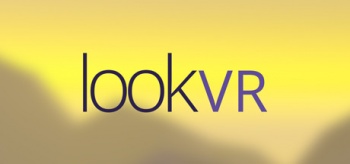
| |
| Information | |
| VR/AR | VR |
| Developer | Looker |
| Publisher | Looker |
| Platform | SteamVR |
| Device | HTC Vive |
| Operating System | Windows |
| Type | Software |
| Genre | Utilities |
| Input Device | Tracked Motion Controllers |
| Play Area | Standing, Room-Scale |
| Language | English |
| Review | 2 user reviews |
| Release Date | Feb 27, 2017 |
| Price | Free |
| App Store | Steam |
| Website | https://looker.com/vr |
| Infobox Updated | 04/19/2017 |
Description
Imagine being able to literally walk through your data - now you can. Looker is pushing the bounds of how people interact with their data.
LookVR is a virtual reality tool for exploring data from Looker. Looker is a data platform that works with any data source for fast, actionable insights.
You don't need to use Looker to try LookVR! Several fully explorable demo datasets are included for anyone interested in visualizing data in virtual reality.
- Explore real business data and find insights in virtual reality
- Includes a number of visualization types built just for VR
- Drill and filter to explore different datasets
- Connects to Looker's API and innovative modeling layer let you easily wrangle your data, so you can focus on building an application.
- Use the "Big Data" button to make your data gigantic and climb up to the top.
If you have Looker, you just need to plug in your Looker API credentials to get up and running. Because it connects to the Looker API, all the logic you have in Looker will automatically show up in LookVR, allowing you to explore your data in ways you never knew were possible.
Features
System Requirements
Windows
Minimum
- OS: Windows 10
- Processor:
- Memory:
- Graphics:
- Storage:

